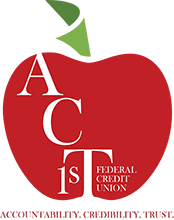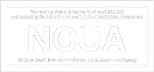Scammers are always trying to steal your personal information. Protect yourself from all fraud types by learning their tactics. With our guidance, you can outsmart these tricksters.
Fraudsters use various schemes, all aiming to steal your private and financial data for illegal purposes. When this happens, your money and identity are at risk. The most effective defense against these criminals is to understand their methods. Knowledge is your shield!
Look out for these common fraud tactics
✔ Adware: Adware is a software that generates revenue by displaying advertising content to software users. Some adware runs with your permission, some does not. More often an annoyance than a security risk, adware may also monitor browsing activities and relay that information to someone else over the Internet.
✔ Web bot: A Web Bot is an internet ‘robot’ that developers claim can predict future events by tracking keywords entered. Often, it’s used for legitimate purposes by search engines, instant message (IM) programs, and other internet services; however, Web Bots can also be used to take control of computers, launch attacks, and compromise data.
✔ Dumpster diving: A popular form of rummaging through trash looking for bills or other paper that includes your personal information.
✔ Keylogger: Keyloggers monitor every click or keystroke on a computer, usually done with malicious intent to collect account information, credit card numbers, usernames, passwords, and other personal information.
✔ Malware: Also known as ‘malicious software,’ malware refers to hostile or intrusive software used to harm, attack, or take unauthorized control over a computer system. Malware includes: viruses, worms, Trojan horses, some keyloggers, spyware, adware, and bots.
✔ Pharming: Pharming is a type of cyberattack that redirects a website’s traffic to another, ‘fake’ site. Often these ‘fake’ sites ask for personal information, such as: credit card numbers, bank account information, Social Security numbers, and other personal information.
✔ Phishing: Phishing scams are typically disguised as a trustworthy entity in an electronic communication, such as email, attempting to obtain personal or financial information, or password data.
✔ Pop-up ads: A form of online advertising, pop-up ads are intended to increase website traffic or capture email addresses; however, sometimes pop-up ads are designed with malicious intent and attempt to collect your personal information.
✔ RetroVirus: A type of computer virus that looks for vulnerabilities within a computer’s operating system or third-party security software. It’s important to keep your software and operating systems updated to ensure you’re using the latest releases.
✔ Social engineering: A method of deceiving users into divulging private information, social engineering takes advantage of our natural tendency to trust one another rather than rely solely on technological means to steal information. Often associated with phishing, pharming, spam, and other internet-based scams.
✔ Spam: Spam is unsolicited email, usually sent to a large number of random accounts. Also used in phishing scams and other online fraud.
✔ Spoofing: Spoofing occurs when one person or program acts as another by providing false data. Many firewalls can be updated or configured to significantly prevent this type of attack.
✔ Spyware: Spyware resides on a computer system, unbeknownst to you, and gathers information about a person or organization, then sends the information to another entity.
✔ Trojans: A Trojan is malicious code disguised or hidden within another program that appears to be safe. The Trojan allows attackers to gain unauthorized access to the computer to steal information and cause harm. Trojans commonly spread through email attachments and through internet downloads.
✔ Virus: A computer virus is a malicious program that attaches itself to and infects other software applications and files without the user’s knowledge. Viruses are designed to damage, delete, or steal information from a computer. Viruses spread from computer to computer only when users unknowingly share ‘infected’ files.
✔ Vishing: Vishing, a type of phishing attack, occurs when an attacker uses a local phone number in a fake email, with a goal of fooling you into believing the email is legitimate. It often instructs you to respond to the request by phone, as it’s safer than responding via email. The unsuspecting caller is then tricked through an automated phone system to relinquish their sensitive information.
✔ Worm: A worm is similar to a virus but with an added, dangerous element. Like a virus, a worm can make copies of itself; however, a worm does not need to attach itself to other programs and it does not require a person to send it along to other computers. Worms are powerful malware programs because they cannot only copy themselves, but they can also execute and spread themselves rapidly across a network without any help.
Be proactive about reporting
The impact of identity theft and fraud can be greatly reduced when caught early. If you know, or even suspect, you’ve been a victim of identity theft or fraud, take immediate action by following these five steps.
1. Contact the company or institution where you know fraud has occurred. Explain someone has stolen your identity and ask them to close or freeze the account(s). Change any associated log in credentials (usernames and passwords).
2. Place a fraud alert and get a copy of your credit reports. Contact one of the three credit bureaus (that company must tell the other two). Review your reports and make note of accounts or transactions you don’t recognize.
✔ Equifax®: 1.800.525.6285; www.equifax.com; P.O. Box 740241, Atlanta, GA 30374-0241
✔ Experian®: 1.888.397.3742; www.experian.com; P.O. Box 9532, Allen, TX 75013
✔ TransUnion®: 1.800.680.7289; www.transunion.com; Fraud Victim Assistance Division, P.O. Box 6790, Fullerton, CA 92834-6790
3. File your complaint with the Federal Trade Commission (FTC). Visit: ftc.gov/complaint, then click on the FTC Complaint Assistant icon and answer the questions.
✔ Sharing your complaint with the FTC will help law enforcement officials track down thieves. You may also want to call or visit your local police department to file a report.