We're sorry, but the page you are looking for isn't here.
Try searching for the page you are looking for or using the navigation in the header or sidebar
We're sorry, but the page you are looking for isn't here.
Try searching for the page you are looking for or using the navigation in the header or sidebar
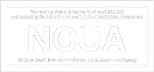

Federally insured by NCUA
All locations are closed on Monday 2/16/2026 for Presidents Day. We will reopen at 9am on Tuesday 2/17/2026